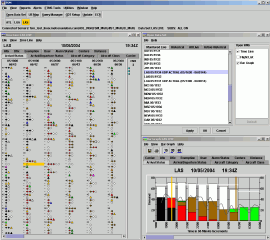 Flight Schedule Monitor (FSM) creates a common situational awareness among all users and service providers in the National Airspace System. All parties need to be aware of NAS constraints in order to make collaborative air traffic decisions. Designed to effectively interact with existing FAA systems, FSM displays the Aggregate Demand List (ADL) information for both airport and airspace data elements for its users, which means everyone is looking at the same picture.
Flight Schedule Monitor (FSM) creates a common situational awareness among all users and service providers in the National Airspace System. All parties need to be aware of NAS constraints in order to make collaborative air traffic decisions. Designed to effectively interact with existing FAA systems, FSM displays the Aggregate Demand List (ADL) information for both airport and airspace data elements for its users, which means everyone is looking at the same picture.
FSM presents a graphical and timeline presentation of airport and airspace demand and capacity information and contains powerful utilities for ground delay management and analysis so users can react quickly to NAS constraints. FSM users monitor specific airports and FCAs, including flights arriving at and departing from those airports and flights flying through an FCA. FSM displays specific flight information, arrival and departure rates, open arrival slots and other pertinent traffic flow information. Based on the FSM display, users can determine whether a demand/capacity imbalance exists and may choose to cancel, delay, or move flights around to keep traffic moving. Before users take any action on their flights, they can model several traffic management scenarios and view the results of the actions on their operation in a matter of seconds.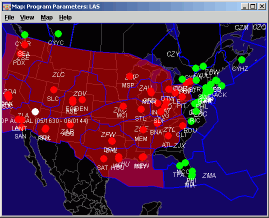
The FAA Air Traffic Control System Command Center (ATCSCC) uses FSM for traffic management decision making throughout the NAS. By monitoring airports and FCAs, ATCSCC views existing demand and constraints at those elements. Utilizing FSM’s modeling and analysis capabilities, FAA specialists run a series of possible traffic initiatives, including airborne holding, ground delay programs, airspace flow programs and ground stops. The FAA currently uses FSM to implement and manage all U.S. ground delay and airspace flow programs.
FSM is currently available as freeware to any operator who signs a Memorandum of Agreement with the FAA.
FSM File Listing:
| FSM_9.0_Training.zip | 2.3 MB | 9/13/2022 5:02 pm | FSM_9.0_Training_Guide.pdf | 549.1 KB | 9/13/2022 5:02 pm | final_rel 13_tfms_fsm_user's guide_12686.pdf | 9.1 MB | 9/13/2022 5:02 pm |